How to purchase via PayPal
You can purchase the license online by going through the PayPal steps procedure from the “Buy Now” button on the introduction page. Purchase steps at PayPal are implemented with SSL.
1.
Proceed to the purchase steps at PayPal from the “Buy Now” button.
Confirm details and proceed by the “Continue” button.
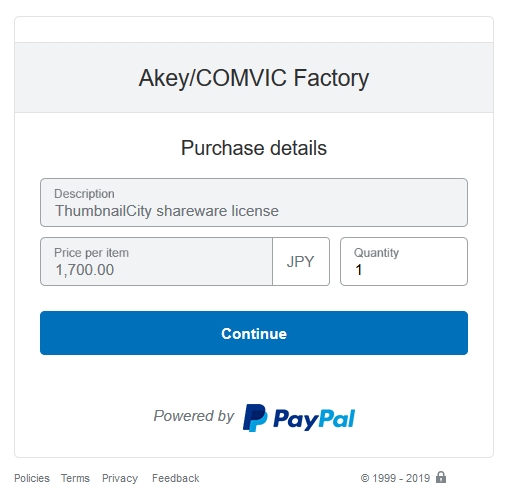
2.
When the PayPal login dialog appears, log in with your PayPal account.
If you are already logged in, this step is skipped.
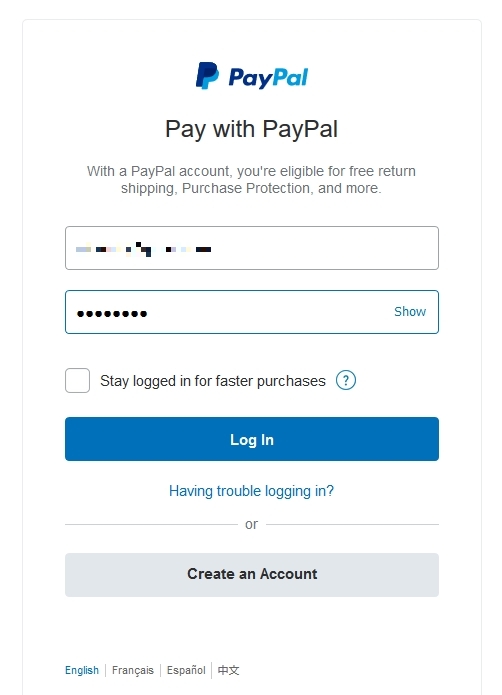
3.
Choose a way to pay and press the “Continue” button to decide the payment.
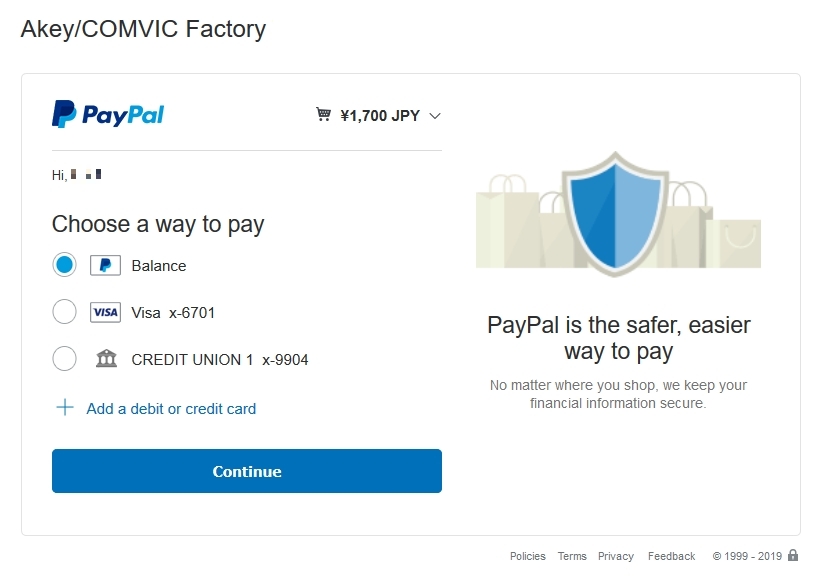
4.
The payment completed screen will be displayed, and after 10 seconds, the license key issue screen will automatically be displayed.

5.
You will be automatically returned to this site and the license key will be issued.
An email with the license key will also be sent to the address registered with PayPal.
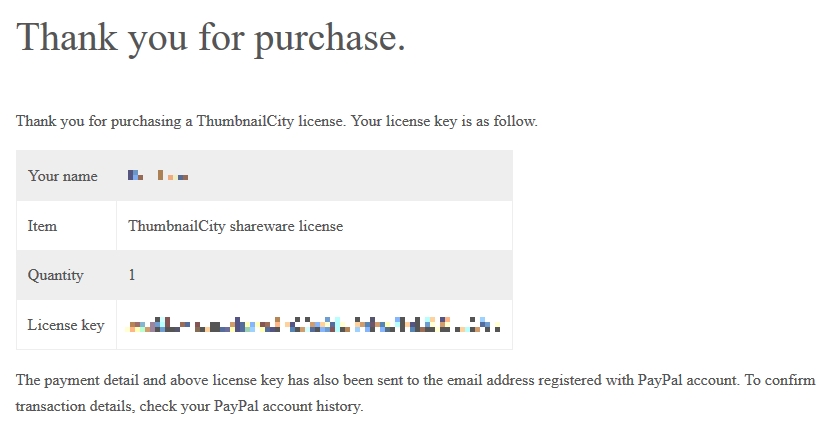
- If the email address registered with PayPal is disabled, you will not receive an email with your license key. Please be careful.
- If the email address registered with PayPal is Gmail, there are many cases where emails are sent to the spam folder. If you do not receive the email immediately, please check your spam folder.