TIPS – Assign movies thumbnail position at once
2023-01-09
2023-06-08
There are two ways to specify thumbnail positions for multiple movies by ThumbnailCity. The first is to specify the default position, and the second is to specify them in a batch process.
Specify default thumbnail position.
By default, ThumbnailCity will generate thumbnails for movies for which no thumbnail position is specified by the default provider used before ThumbnailCity was installed, but you can turn off the default provider and have ThumbnailCity generate fixed position thumbnails. This can be set on a per-extension.
- Select “System Settings” in the “ThumbnailCity” folder in the Start menu to open the System Settings dialog window.
- You can toggle ON/OFF by clicking on the “Default Provider” column corresponding to the “Extension” in the “Function ON/OFF” area.
- The default thumbnail position can be specified in milliseconds in the “Default position” field of the “Thumbnail generation” area.
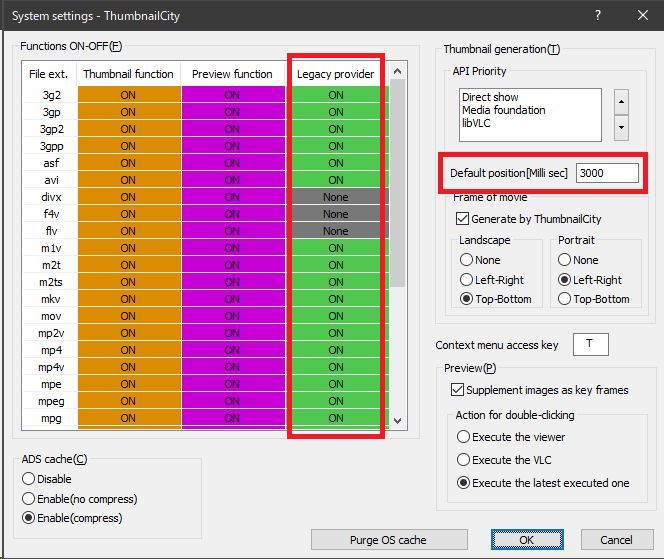
- This feature is available in Version 1.3 or later.
- If the thumbnail does not change after changing the settings, purge the OS thumbnail cache.
Specify by batch process
This feature was originally planned to be kept private, but since it seems to be in high demand, we are releasing it to the public.
- Select “Console-ThumbnailCity” in the “ThumbnailCity” folder in the Start menu to open the console screen.
- On the console screen, enter a command in the following format. Inside of “[]” arguments are optional.
thumbcitytc --assign-thumbnail PathString --position ThumbnailPosition [--recursive] - For the “
PathString“, specify the absolute path to the target folder or file. Follow the general command entry rules and use double quotation marks, etc. as necessary. - For the “PathString”, wildcards can be specified. For example, to process only files with the extension mp4, specify “
*.mp4“. - For the “
ThumbnailPosition“, specify an integer value to assign the thumbnail position. The unit is milliseconds. - If “
--recursive” is specified, the sub folders of the target folder are processed recursively.
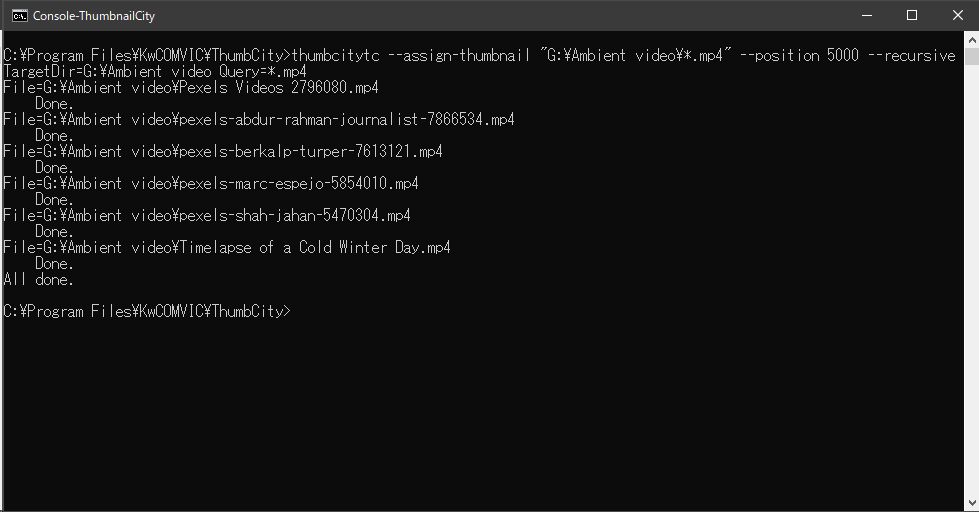
- This feature is available in Version 1.3 or later.
- If a file other than a movie file is specified, it will not be processed.
- This feature does not use embedding feature. Use “
--embed-ads” if you want to handle embedding all at once. - For Version 1, when “
--recursive” is specified, if the sub folder has cyclic link, the execution will fall into an infinite loop. Please be careful. - For Version 2, when “
--recursive” is specified, symbolic link and junction point are ignored. - Defects caused by this feature are not subject to the bug bounty.