TIPS – How to avoid thumbnail trimming
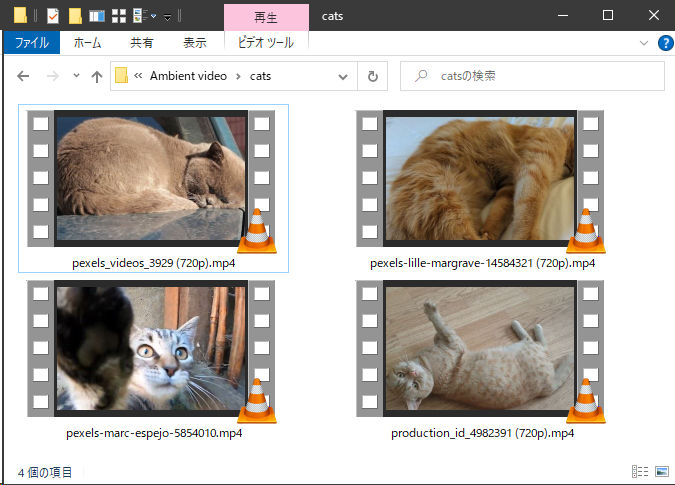
The thumbnails of the movies displayed in the folder are displayed with frame so called sprocket. This sprocket is attached by the OS to the image which received from the thumbnail provider. At that time, a part of the image is hidden by the sprocket, and the image in the thumbnail is trimmed.
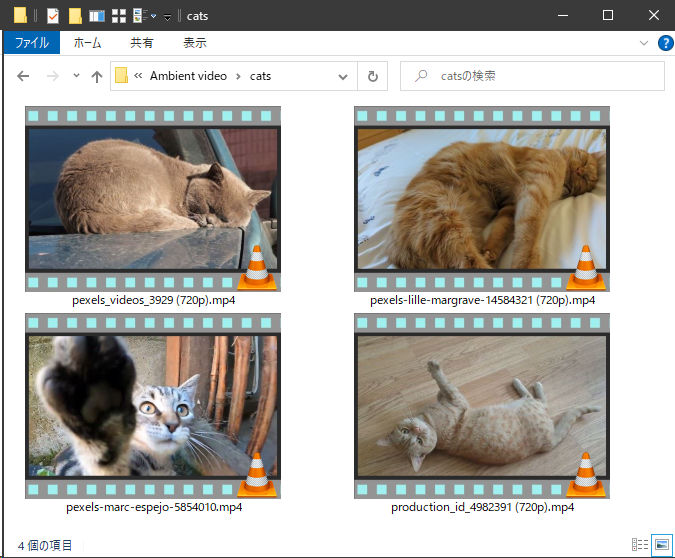
ThumbnailCity Version 2 solves this problem by adding the feature on ThumbnailCity to attach a sprocket without trimming. This feature is enabled by default.
.
In case of ThumbnailCity Version 1
In case of ThumbnailCity Version 1, there are no way to avoid this problem, but it can also partially improved by removing the sprockets. Simply removing the sprocket makes it difficult to distinguish between a still image, but you can improve visibility by changing the icon (overlay) attached to the lower right in the thumbnail.
The above settings (Removing the sprocket & changing the overlay) can be done by modifying the registry. Details are described at the following URL of Microsoft.
https://docs.microsoft.com/en-us/windows/win32/shell/thumbnail-providers
In this page, a collection of batch files that perform the above settings is available as freeware. You can download the zip file that contains the batch files, tool command, and readme from the link below. Please use it freely.
http://local.comvic.mydns.jp/destpath/VideoThumbnailSwitch1.0.1.zip
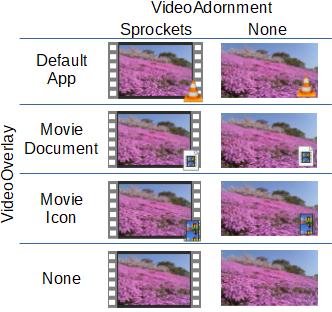
The image on the left is a sample when the batch file is applied and the appearance of the thumbnail is changed.